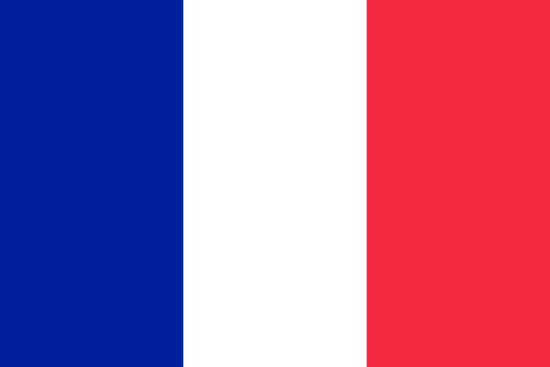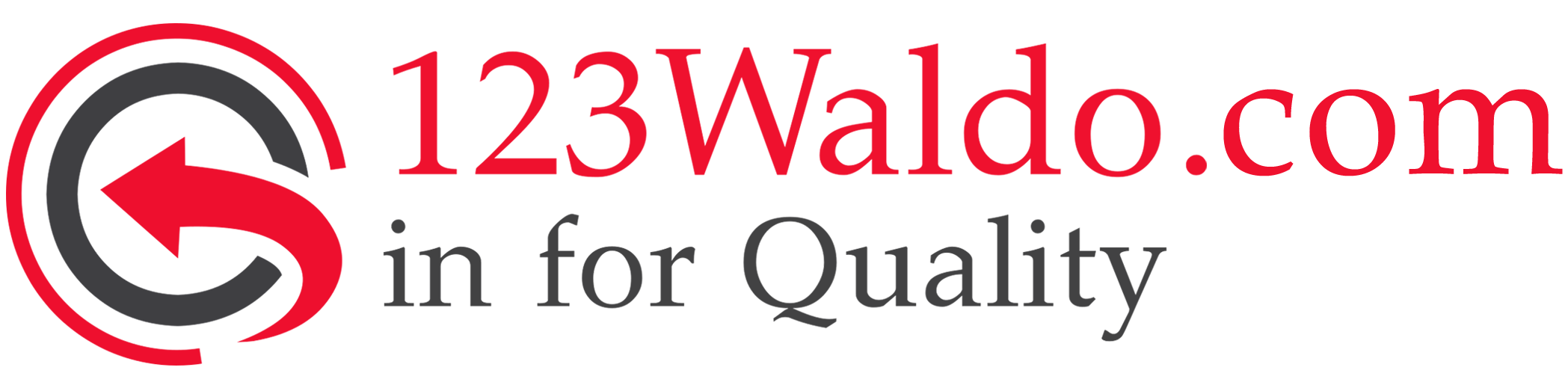This way you can last longer with your laptop battery
One of the most common complaints people have with their laptops is that the battery just doesn't last long enough. Here are some tips for getting the most out of your battery.
Don't use demanding apps
Not all programs are equally demanding. Watching movies, listening to music, and using more complex programs (such as those used to edit photos and videos) can drain the battery much faster than something like Microsoft Word. Try to simplify it while running on battery power.
Do not use unnecessary axis peripherals
Try to avoid using anything extra while running on battery power. You need extra battery power to run USB drives, a USB mouse, a CD or DVD, or any other device that plugs into your computer. If you can manage without these things while running on battery power, you should see a noticeable jump in your battery life.
Don't run programs you don't need.
The more you charge your computer, the more power your computer needs to meet your demands. Try closing all programs you are not actively using to reduce the load on your battery.
Think about your screen brightness
Your screen is a huge battery drain. Dim your screen as low as you can to still get a pretty good view. Dimming your screen should significantly increase your battery charging time.
While every laptop is different, adjusting the brightness is usually accomplished by pressing a button with a picture of a sun on it. My MacBook has a small sun icon on the F1 key and a larger sun on the F2 key. When I push the small sun, the screen dims. Some PCs have the same sun icons on the up and down arrows. Holding down the Function (Fn) button and pressing the down arrow will dim the screen.
Keep your laptop cool
When a battery becomes extremely hot, not only does it drain faster, but it can also become damaged and lose its ability to fully charge. While it is true that a battery loses its full capacity over time, heat speeds up the process. Do not leave your computer in hot places such as a car in the sun. Also make sure that the vent on your computer is not blocked. Your computer can routinely reach more than 100 ° F and must be allowed to cool itself. Blocking the air vent can impede airflow and lead to even higher temperatures.
Turn off your Wi-Fi
Turning off your Wi-Fi connection can also add time to your battery life. First of all, it takes energy to power your Wi-Fi antennas, which drains the battery. Turn off your Wi-Fi to get a little extra life out of your battery.
Think of your laptop & your battery
If you leave your computer unused for more than a few weeks, it's best for your battery if it's about 40% charged. While it may seem like a full charge is best, it can cause your battery to lose some of its capacity when you take it out of storage. Also, keep it in a cool and dry place to avoid damage to the battery during storage.
Hopefully, these tips will help you get the most out of your laptop's battery. Most batteries have a lifespan of about 2-3 years before there is a noticeable decay. These tips should help you maximize your battery life on each charge.
Have you ever had a problem with your laptop battery? Do you have any other tricks that will help you get the most out of your battery?
If it is the case that the above mentioned tips do not help. Then you can always purchase new very powerful replacements from us through this link: