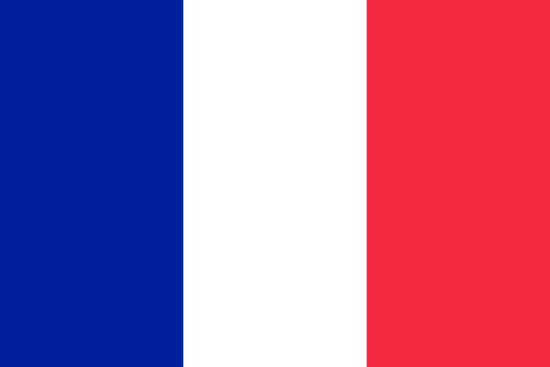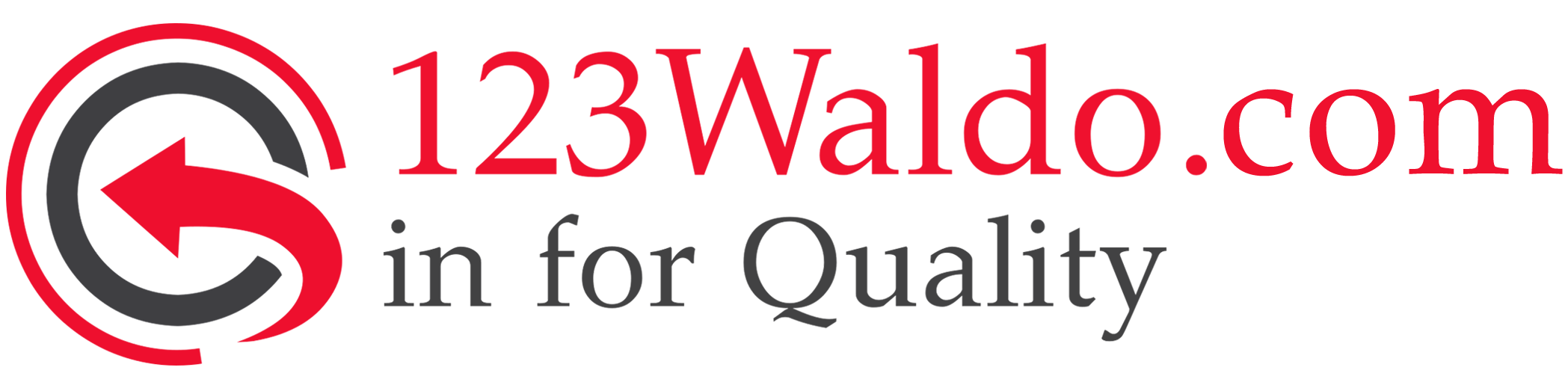Get the most out of your smartphone battery with these 14 tips
Smartphones have now become indispensable in our lives because whether you have a
If you are an Android or an iPhone person, without your smartphones it suddenly becomes a lot more difficult. Smartphones help us, for example, to simplify our daily tasks with a wide range of handy apps. Despite this, smartphones are known for their short battery life, which can be extremely frustrating in today's digital world.
Below you will discover how you can extend the life of your battery.

Do not leave your phone in the sunlight
Lithium-ion batteries, the type of batteries the smartphones use, perform best when kept slightly below room temperature. Keeping your phone out of direct sunlight and hot places, such as your car, will help your phone's battery last that little bit longer.
Lower the brightness a little
The brighter your phone screen is, the more battery power is spent keeping it lit. Turning the battery down will see a dramatic difference in your battery life, and it's kinder to your eyes too! You can easily adjust the brightness of your phone in your settings.
Some Androids and iPhones offer an Auto-Brightness feature, which adjusts your brightness according to your environment. This will save you a little battery life, as your screen will automatically dim a little when you're in a well-lit environment, but the best way to save battery power is to set it low continuously. Remember that you can always increase the brightness of your phone screen whenever you want.
Keep your background dark
White and light screens on your phone always require more battery power than dark colors and black, so choosing a dark screensaver and background image is an incredibly easy way to save battery. Plus, dynamic — or animated — screensavers can look great, but they're a black hole to your battery life, so we'd recommend sticking to a static image instead.
Set your phone's auto-lock
To make sure your phone doesn't run unnecessarily, they stay on for a certain amount of time after use and by changing this time to 30 seconds before it locks or times out, you can save all the important information Battery power. It is known as Auto-lock for iPhones and Screen Timeout for Android.

Make sure you actually close your apps
Perfect for today's busy lifestyles, our smartphones make multitasking much easier than ever before, and we can switch between apps like WhatsApp, Facebook and Google Maps in less than a second when needed. Nevertheless, a consequence of this convenience is that it is too easy to forget to close apps when we are not using them.
Not closing your apps properly will leave them running in the background and your battery will have to work extra hard to power them all. Once you properly close your apps and stop using them, you will see your battery power improve (and your data may last longer!).
However, you can also lose unnecessary battery power if you keep closing an app only to reopen it because your phone is working harder than it needs to. For example, if you want to use a message, you'll save the most battery power by keeping it open until you're done with the conversation.
Turn off your screen notifications
If you really want to save battery life, you should consider turning off your screen alerts and turning them off. Notifications activate your screen throughout the day, meaning your screen is lit up regularly, perhaps a lot more than you realize.
If not essential, you can disable your screen alerts to still use your phone at the end of the day.
Almost empty? Turn off your 4G
Double the remaining battery life by turning off your 4G. Unless you really need a fast data connection when your battery is low, switch to 3G once you get to 20%.
In the red zone? Turn off your 3G
If you're in the red danger zone and still have nowhere to charge your phone, you can prevent it from dying to you by turning off your data. It does mean you won't be able to access your apps if they require an internet connection to function, but you can still send and receive text messages and calls.
Turn off your Bluetooth and GPS
GPS and Bluetooth are two features on your phone that are extremely battery intensive, so you can save yourself a lot of energy by turning them on only when you need them and turning them off again when you're done.
Save even more battery by taking a screenshot of your Google Maps trip and using it as you find your way by turning off your GPS right away.
Disconnect your Wi-Fi
If you're connected to a home or work network, it's easy and convenient to have your Wi-Fi running in the background while you save your data. Despite this, it is better to use your data unless you are connected to Wi-Fi for an extended period of time.
Once you leave your hotspot, your phone will constantly try its best to reconnect to a network and use a lot of battery power. You can help your phone last much longer by turning off your Wi-Fi as soon as you leave your hotspot.

Do not use voice control
S Voice and Siri are a lot of fun to use and can come in handy when we have our hands full, but they require a lot of battery power. Even accidentally activating voice controls consumes a lot of power, so an easy way to make your battery last longer is to disable your voice controls.
Say no to automatic app updates
iPhones now automatically update all your apps when a new version is released, and they are often released more often than people recognize. This is hugely useful for ease of use, but it can leave you with far less battery than you need to get through the day. You can easily disable automatic updates by going to Settings > iTunes & App Store > Automatic Downloads > Updates > Disable.
Turn on airplane mode
Airplane mode is available on most modern devices, including smartphones, and works to temporarily disable signal transmissions. This means that your phone can save huge amounts of battery power when you really need it, so if you can't look at your phone for a few hours, it's a great way to save power.
Turn off your background app updates
Relevant again for iPhone users, some apps update in the background, ready for when you want to use them next time. Unless you want to keep your apps constantly updated as quickly as possible, refreshing the Background App Refresh in your settings is an easy way to keep your phone alive for as long as possible.
If it is the case that the above mentioned tips do not help. Then you can always purchase new very powerful replacements from us through this link: