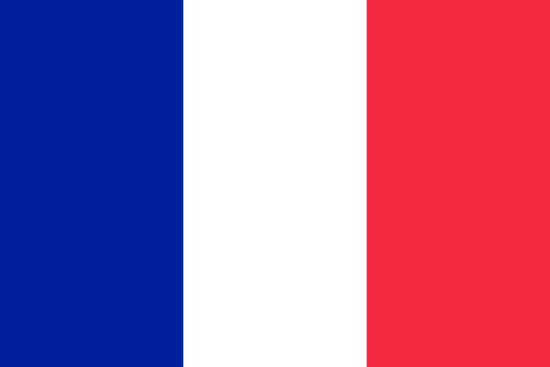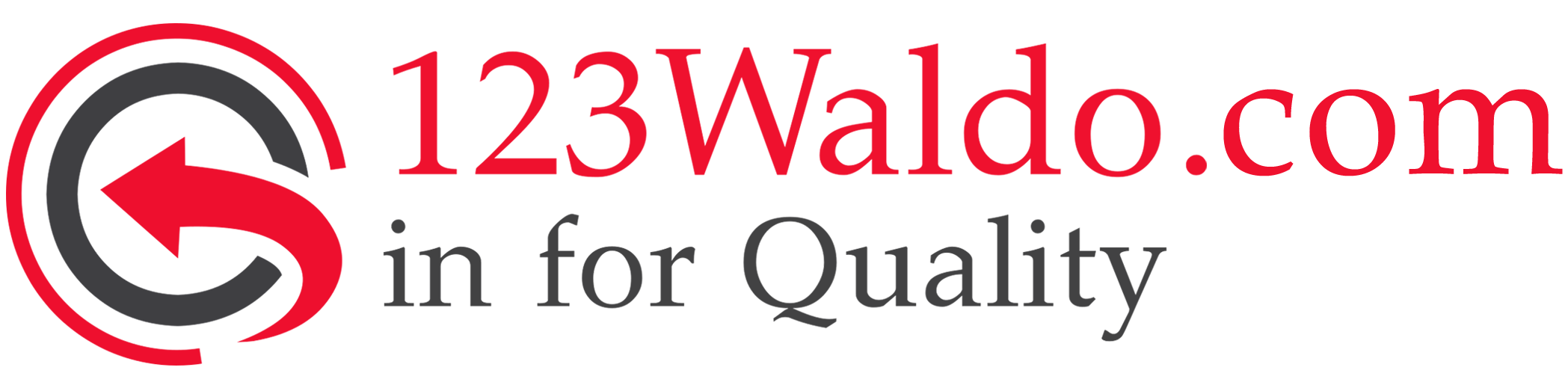Battery Asus laptop
You've noticed lately that the battery of your Asus laptop is draining quickly, but you'd rather not buy a new laptop. A new laptop obviously costs a lot of money, and if your old one still works fine, why replace it? But what if the battery of your laptop is empty in no time? As a consumer you can try a number of things. First of all, you can use your warranty. In addition to losing your laptop for a long time, it also needs to be covered. Is it not covered by the warranty? Then it is possible to take your battery Asus laptop to a specialist store. They can then repair it, usually for a hefty price. You can also choose to purchase a new battery for your Asus laptop yourself. This is a cheaper alternative and it's easier than you think! Today, almost anyone can replace his or her own battery. Make sure that you buy the right battery that fits your Asus laptop.
Replace your Asus laptop battery
The battery is an essential part of your Asus laptop. If it no longer functions properly, you are dependent on the direct current from your socket. Of course you want to be able to use your laptop everywhere, even in places where you have no power. However, you cannot just replace your battery, there are a number of steps that you will have to undergo before you can do this. We would like to help you with this process and therefore have a step-by-step plan for you. 123Waldo has a wide range of batteries for the biggest brands. There will always be a suitable Asus laptop battery for you. Before you start, it is important to know which battery you need. View the model number of your Asus laptop. This is usually a letter-number combination, such as S90KL . We have stated for all our articles for which model the battery is suitable. Then you look for the part number. This is on the inside of a traditional battery.
Voltage of Asus laptop batteries
Each Asus laptop battery has its own voltage. For example, does the voltage deviate more than 0.6V? Then this can cause problems. As a result, the battery will not work optimally on your laptop. We therefore recommend that you use a battery with the same or almost the same voltage. Of course, you will also have to look at the capacity of your battery. This is indicated in milliampere-hours (mAh). The higher this is, the longer you can use your laptop without power with this Asus laptop battery.
Asus laptop battery replacement
The older models have the battery on the back of the laptop, so you can easily remove it. The newer models have the batteries internally. This means that you will have to unscrew your laptop to get to this battery. We will explain how to remove the battery from both laptops.
Replace standard Asus laptop battery
These laptops have the battery on the outside of the laptop. This makes it easy to remove and/or replace this Asus laptop battery. First of all, you will have to turn off your Asus laptop. Then disconnect the charger and all other peripherals from your laptop. Then close the lid of your laptop. Then turn your laptop over and look for the battery that is on the bottom of your laptop. Usually these batteries have a slide/click system and it is therefore easy to remove the battery. Then insert the new battery in the same way. Then connect the charger to the laptop and restart the Asus laptop. Check that everything is correct and that your laptop functions normally.
Replacing an internal Asus laptop battery
Replacing an internal Asus laptop battery is a bit more difficult. Today, most laptops are equipped with these types of batteries. With the help of our step-by-step plan, you will certainly succeed. First, turn off your laptop and remove the charger and all other peripherals. You close your screen and turn your laptop over. You start by removing the screws at the bottom. Then you can remove the cover from the bottom. Remember which screw was in which position. Then determine where the battery of the laptop is located. Pay attention to the way it is attached, screws, cables, etc. Disconnect the cable that connects the battery to the motherboard. Remove the battery from the laptop. Then insert your new battery the same way you removed the old one. Now you can reattach the back in the same way it was attached before. Screw the cover back on and plug your laptop back into the charger. Start up your laptop and check whether it functions normally.
An Asus laptop battery at 123Waldo
At 123Waldo we have an extensive range of batteries, chargers and other supplies for your laptop. We will personally guide you during the process, so if you don't know what you need or you just can't figure it out, we are happy to help. We only supply the highest quality products that are equal to those of the manufacturer. As a result, you will never deteriorate when you purchase a part from us.