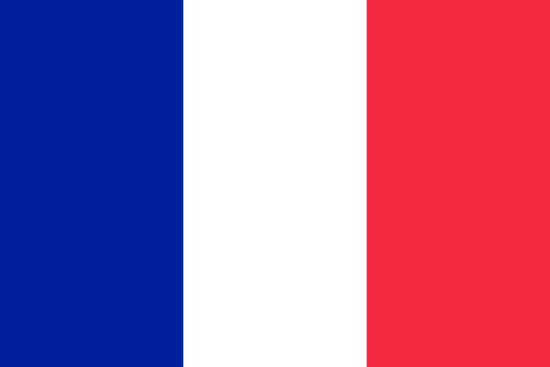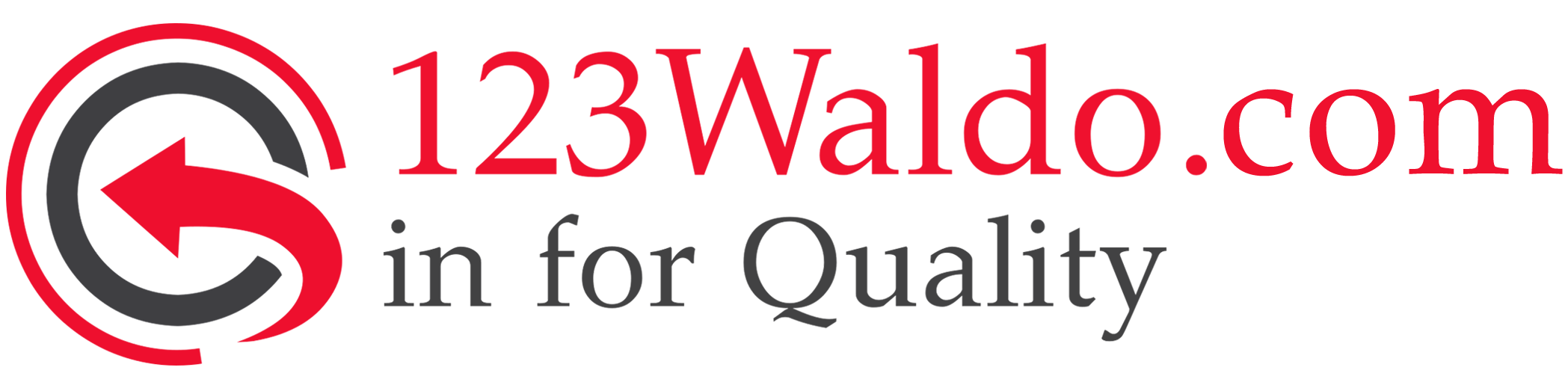acer laptop battery
Over time, your Acer laptop battery will unfortunately die. Buying a new battery saves a lot of money compared to buying a new laptop. It is not nice to buy a new laptop every time. That is why we are happy to offer you a better solution, namely a new battery for your Acer laptop. We have various batteries from different brands, including Acer . In our range you will find Acer laptop batteries for different models.
A new battery for your Acer laptop
Why go for a new battery when you can also buy a new laptop? Our Green Cell batteries are extremely suitable for Acer laptops. These batteries offer maximum protection against short circuit, overload and deep discharge due to the high quality cells. It is a suitable replacement for the original battery. The housing is made of plastic, which protects it against damage. It provides complete and accurate information about charging time and remaining battery life. You can work for 2 to 3 years without any problems with a new battery for your Acer laptop. A laptop that feels like new again! We are so confident in our products that we provide a 12 month warranty on our range.
Replace your Acer laptop battery
It's good to know when to replace your Acer laptop battery. There are a number of factors on which this depends. First of all, your Acer laptop may indicate this. An Acer laptop runs on the Windows operating system. Windows will also indicate when your Acer laptop battery needs to be replaced. This will usually be 3 to 5 years after purchasing your laptop. It is also possible that your battery is draining too quickly. Unfortunately, this will always happen over time. You cannot prevent this, but you can slow it down. You can turn certain functions off and on, such as energy saving. This is good for your battery, but your laptop performance will suffer.
Your Acer laptop battery may also indicate that it is no longer charging. We then speak of a charging defect. We recommend that you first check whether it is the charger. If your laptop only functions via AC power, the problem is in most cases with the Acer laptop battery. It is also possible that your laptop no longer turns on at all. There is a chance that the laptop and/or charger is defective, but it is also possible that your laptop is blocking the battery. We recommend that you remove and reinsert the battery.
An Acer laptop battery only at 123Waldo
After intensive use of your laptop, you will notice that your battery is draining faster and faster. You suddenly have to charge more and more often. Very annoying of course, but what can you do about this? There are a number of options that can slow down the process. Let's start with your clarity first. If you're working in the evening or sitting in a dimly lit room, it's smart to turn down the brightness. Some Acer laptops have a keyboard backlight. You use this in situations when the keyboard is difficult to see. You can turn this on and off manually.
Nowadays, most Acer laptops have a function that allows you to view the energy consumption of your laptop. This is also known as energy management. This allows you to set when your laptop goes into sleep mode when it is idle. Very handy if you don't use your laptop for a long time.
Why does my Acer laptop battery run out quickly?
Did you know that when WiFi and Bluetooth use affect your battery? We do, which is why we recommend turning these features off when you don't need them. In addition, it is useful to use as few peripherals as possible. It is of course ideal if you can charge your phone when there is no socket nearby, but your battery will certainly notice this too. It will be empty in no time. Is there a power outlet nearby? Better charge your phone with that. In addition, your phone will charge faster when you use a socket.